MANAGE YOUR COVER ON THE GO
The My Membership app is your health companion. You can make claims, manage details of your policy and access rewards in one place, no matter where you are or what time of day it is.
Download the HCF app from the App Store or Google Play.
YOUR HCF DIGITAL MEMBERSHIP CARD
Just scan or tap your supported device at selected extras providers* to process your claim. It's quick, easy and convenient.
EXTRAS AND AMBULANCE CLAIMS
You can make most extras, medical or ambulance claims quickly and easily in the HCF app. From the app homepage, tap 'Claims', select 'Make a claim', and add your documents.
To claim on your hospital cover, follow these steps.
CHECK YOUR EXTRAS LIMITS
USE THE EXTRAS CALCULATOR
GETTING STARTED WITH THE HCF APP
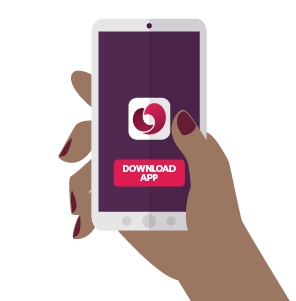
DOWNLOAD
Search HCF in the App Store or Google Play.
Download the My Membership app.
You'll need at least
iOS 13 or Android 9.

REGISTER
Tap ‘Register’ on the login page. Enter your membership number and the email connected to your policy.

VERIFY
Check your email and follow the verification link.
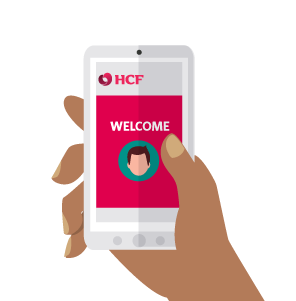
GET STARTED
Explore the app and get the support you need, when you need it.
LOG IN SECURELY
The safety of your personal information is our highest priority. We secure your login to the HCF app with multi-factor authentication.
You’ll be sent a unique, one-time code by text or email every time you log in to your account.
MANAGE YOUR ACCOUNT
Update your contact details
You can update your email address, contact number and address in the HCF app. Tap the menu icon ‘≡’, ‘My details’ and then ‘Update contact details’.
Update your payment details
You can update the account we pay your benefits into and the direct debit details to pay your premium in the HCF app. From the app homepage, tap 'Payments' and 'Update payment details'.
Reset your password
Keep your account secure by resetting your password from the app login page. Tap ‘I forgot my password’ and enter your membership number. You can reset your password by getting a PIN sent to your mobile or a link to your email, then enter your new password and tap ‘Save’.
Order a new membership card
You can order a new membership card for yourself or your policy members in the HCF app. Tap the menu icon ‘≡’, ‘My cover’ and then ‘Membership card’.
TAX TIME MADE EASY
MY MEMBERSHIP APP FAQS
USING THE APP
I’m an overseas visitor. Can I use this app?
The app is only available in Australia for Australian private health insurance members with Australian resident health insurance cover only.
Do I need to be connected to the internet to use the app?
Yes, you'll need a stable internet connection to use the app and its features.
BIOMETRICS
Use your fingerprint or face recognition when you log in to the app, instead of using a password. You can enable biometrics at any time. Your biometric data won’t be shared with HCF and is stored and managed by your personal device.
TROUBLESHOOTING
My device isn't compatible. What do I do?
Another option is to access your membership account through online members services.
I’m worried about unauthorised app access. What do I do?
If you have concerns about unauthorised access to the app please call us on 13 13 34.
Why am I getting an error message when I log in to the app?
Check that your membership number or password is correct. You can also try to reset your password. Otherwise, call us on 13 13 34 or email mobile@hcf.com.au and we'll look into it.